Chuyển HTTP sang HTTPS trên Windows IIS
Hướng dẫn này sẽ chỉ cho bạn cách định cấu hình trang web của bạn trong IIS 10 để tất cả http:// các liên kết...
25/08/2021 22:14 | Luợt xem : 100
Khi bạn chuyển code từ local sang server khác có thể gặp lỗi:
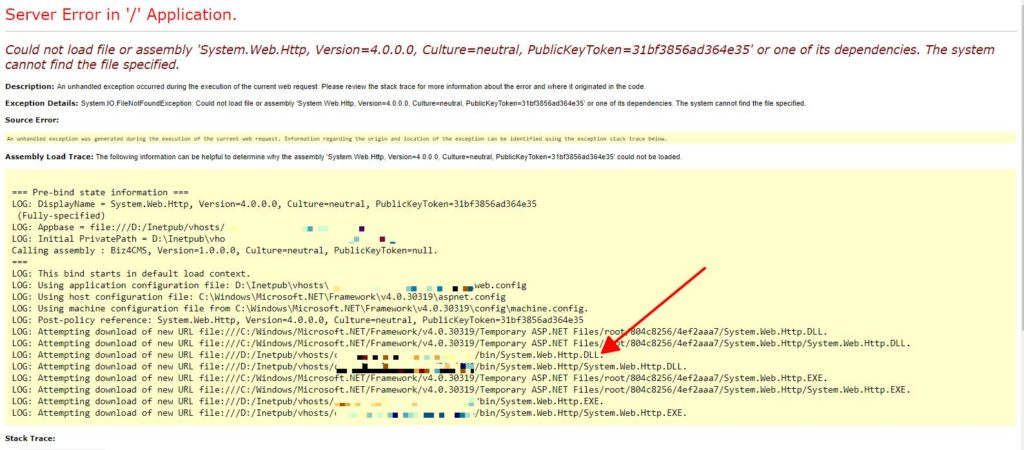 Lỗi này thông thường do thiếu hoặc lỗi 4 Microsoft .NET Framework 4 files, nguyên nhân có thể do khi export project từ visual studio bạn không chọn CopyLocal = true dẫn tới báo lỗi thiếu file.
Lỗi này thông thường do thiếu hoặc lỗi 4 Microsoft .NET Framework 4 files, nguyên nhân có thể do khi export project từ visual studio bạn không chọn CopyLocal = true dẫn tới báo lỗi thiếu file.
Các file thiếu báo lỗi như ảnh đính kèm, bạn cần export các chọn CopyLocal = True sau đó kiểm tra lại thư mục bin xem đã đủ file chưa.
thông thường gồm các file:
System.Web.Http.dll
System.Web.Http.Webhost.dll
System.Net.Http.Formatted.dll
| Cookie | Duration | Description |
|---|---|---|
| cookielawinfo-checkbox-analytics | 11 months | This cookie is set by GDPR Cookie Consent plugin. The cookie is used to store the user consent for the cookies in the category "Analytics". |
| cookielawinfo-checkbox-functional | 11 months | The cookie is set by GDPR cookie consent to record the user consent for the cookies in the category "Functional". |
| cookielawinfo-checkbox-necessary | 11 months | This cookie is set by GDPR Cookie Consent plugin. The cookies is used to store the user consent for the cookies in the category "Necessary". |
| cookielawinfo-checkbox-others | 11 months | This cookie is set by GDPR Cookie Consent plugin. The cookie is used to store the user consent for the cookies in the category "Other. |
| cookielawinfo-checkbox-performance | 11 months | This cookie is set by GDPR Cookie Consent plugin. The cookie is used to store the user consent for the cookies in the category "Performance". |
| viewed_cookie_policy | 11 months | The cookie is set by the GDPR Cookie Consent plugin and is used to store whether or not user has consented to the use of cookies. It does not store any personal data. |

