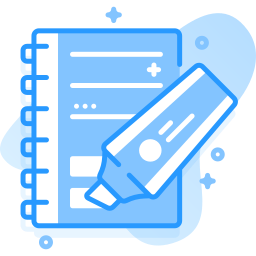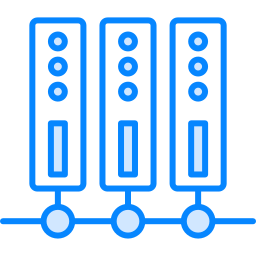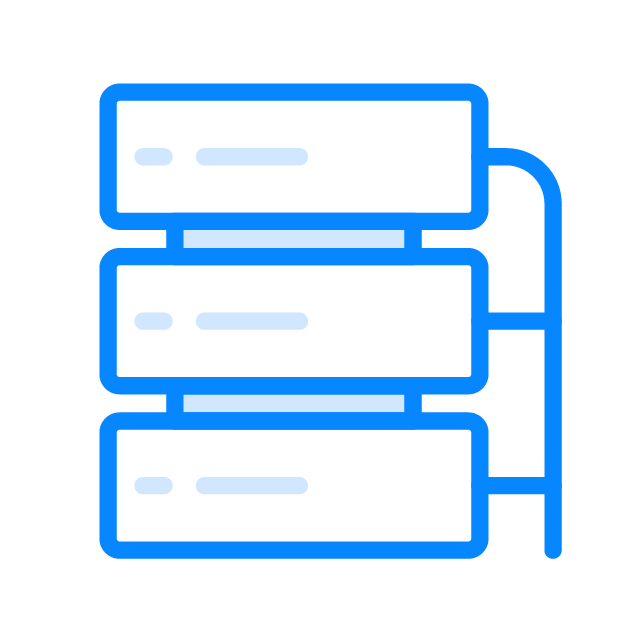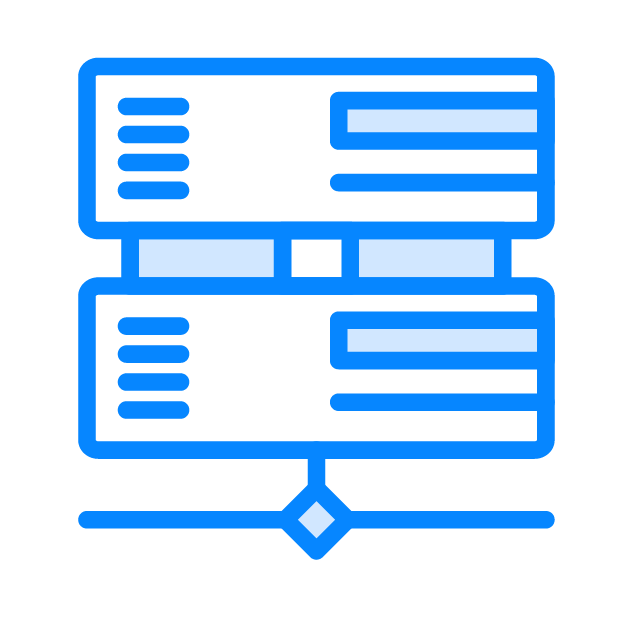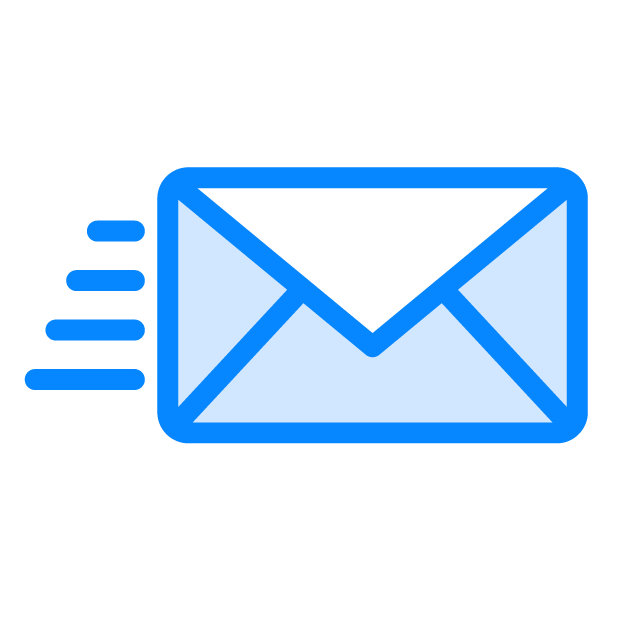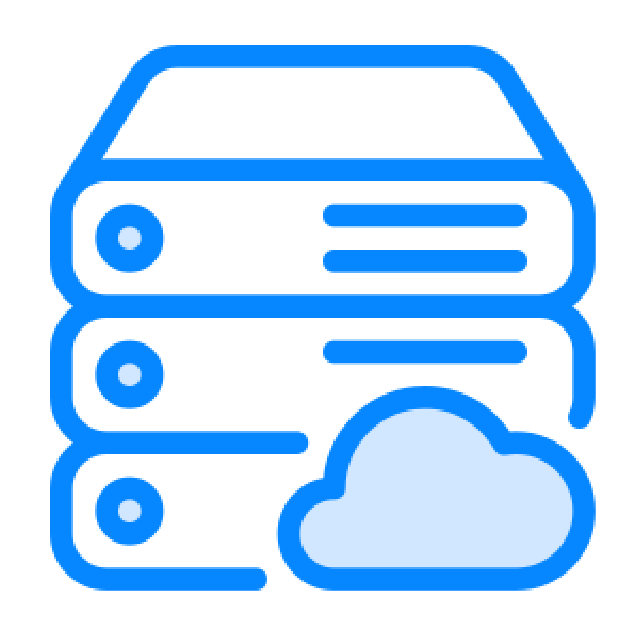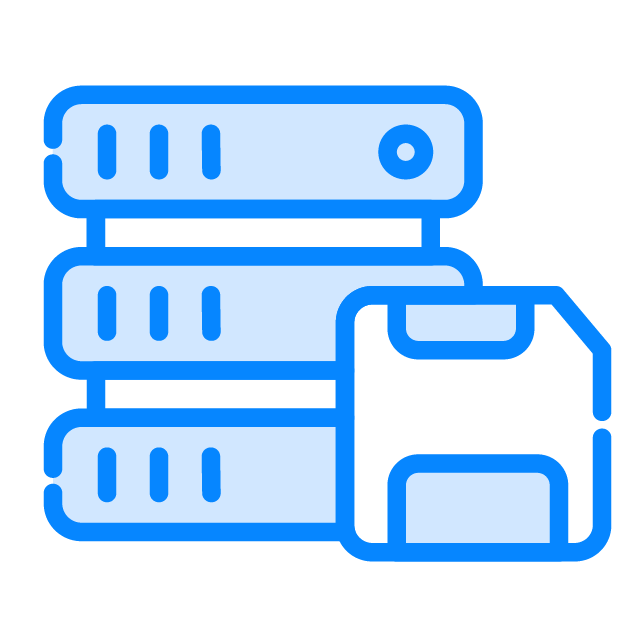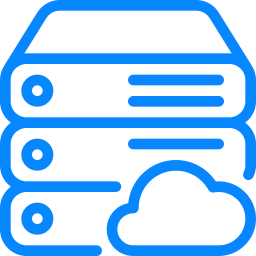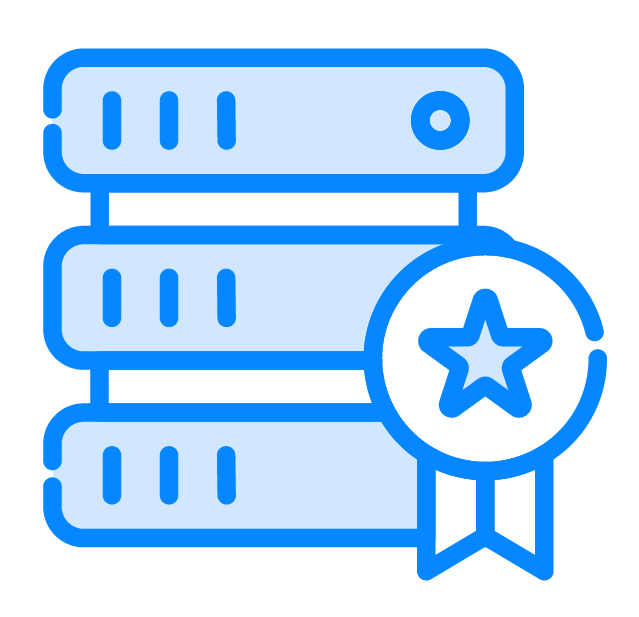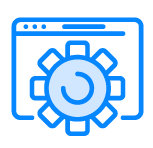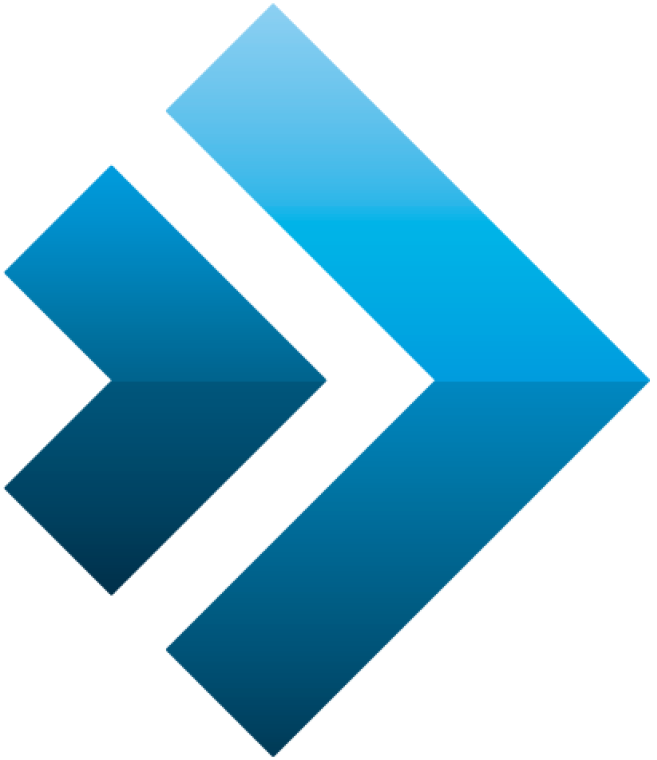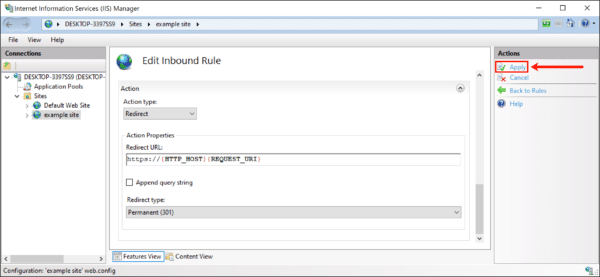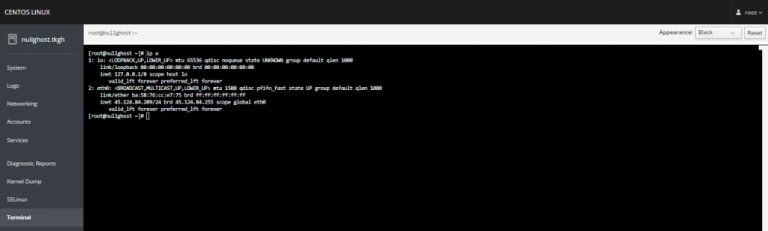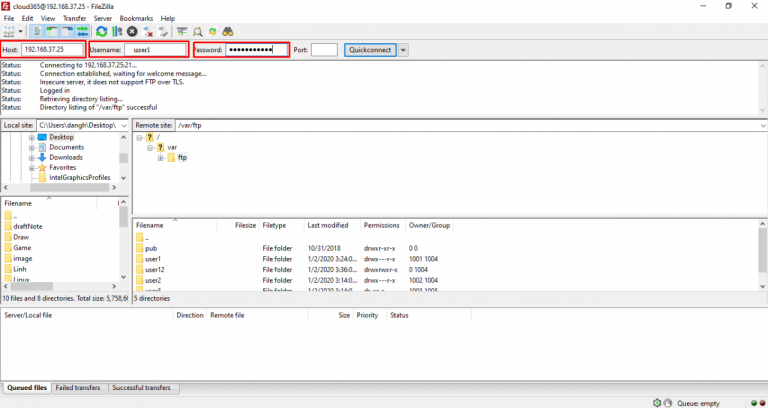Trang chủ » Hướng dẫn cấu hình Tomcat chạy HTTP và HTTPS
Hướng dẫn cấu hình Tomcat chạy HTTP và HTTPS
15/02/2022 10:17 | Luợt xem : 101
Hướng dẫn cấu hình Tomcat chạy song song 2 port HTTP và HTTPS
Để cấu hình tomcat chạy chuyển hướng hoặc chạy song song http và https Quý khách có thể thay đổi trong 2 file web.xml và server.xml. Dưới đây là config để chạy song song
Cấu hình file: server.xml
<Connector port="8080" protocol="HTTP/1.1"
connectionTimeout="20000"
URIEncoding="UTF-8"
redirectPort="8443" />
<Connector port="8443" protocol="HTTP/1.1"
SSLEnabled="true"
scheme="https"
secure="true"
Server=""
keystoreFile="conf/.keystore"
keystorePass="password"
maxThreads="150"
maxSpareThreads="75"
minSpareThreads="25"
clientAuth="false" sslProtocol="TLS"
URIEncoding="UTF-8"
/>Cấu hình file: web.xml
<security-constraint>
<web-resource-collection>
<!-- <web-resource-name>HTTPSOnly</web-resource-name> -->
<url-pattern>/*</url-pattern>
</web-resource-collection>
<user-data-constraint>
<!-- <transport-guarantee>CONFIDENTIAL</transport-guarantee> -->
</user-data-constraint>
</security-constraint>file này đã được chú thích 2 dòng chuyển hướng “<web-resource-name>HTTPSOnly</web-resource-name>” và <!-- <transport-guarantee>CONFIDENTIAL</transport-guarantee> -->
Trong trường hợp cần chuyển hướng http sang https quý khách có thể bỏ chú thích 2 dòng này