Hướng dẫn cài đặt Thunderbird trên windows
Thunderbird là ứng dụng email được hỗ trợ trên các nền tảng windows ,mac,linux ,có hỗ trợ các giao thức gửi mail cơ bản như...
29/11/2020 23:33 | Luợt xem : 103
Để đảm bảo tính bảo mật truy cập cho máy chủ Linux, bài này BKNS sẽ hướng dẫn các bạn tạo kết nối SSH đến máy chủ thông qua SSH Key. Các bạn tiến hành cấu hình theo các bước bên dưới nhé.
Bước 1: Kết nối SSH và tạo Key trên Server
ssh-keygen -t rsa
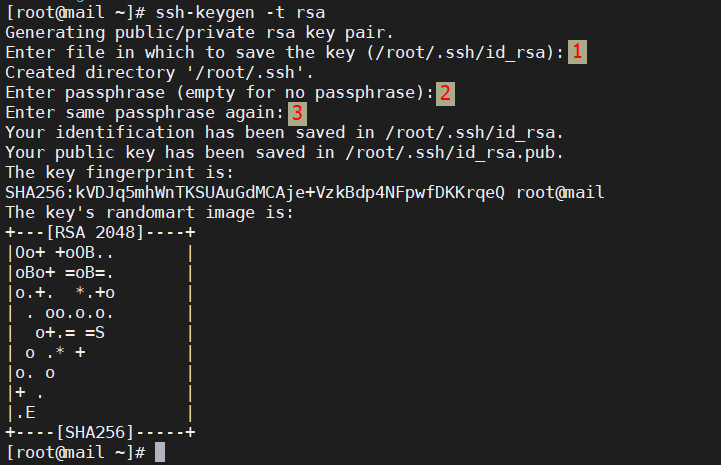
cd /root/.ssh/ cp /root/.ssh/id_rsa.pub /root/.ssh/authorized_keys rm -rf id_rsa & rm -rf id_rsa.pub
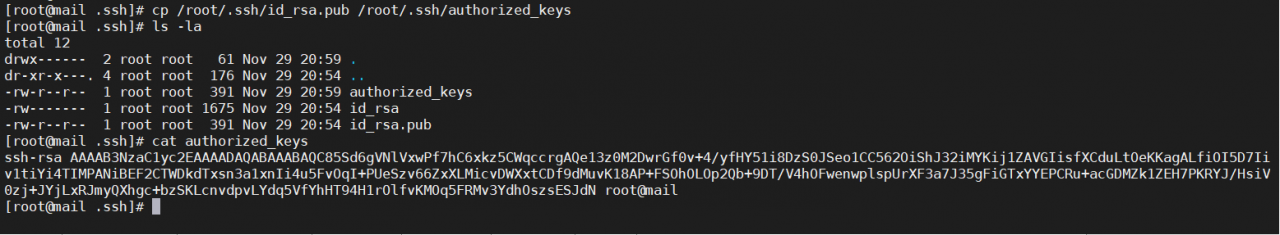
vi /etc/ssh/sshd_config
...PasswordAuthentication yes...systemctl restart sshd.service
Ảnh 1:
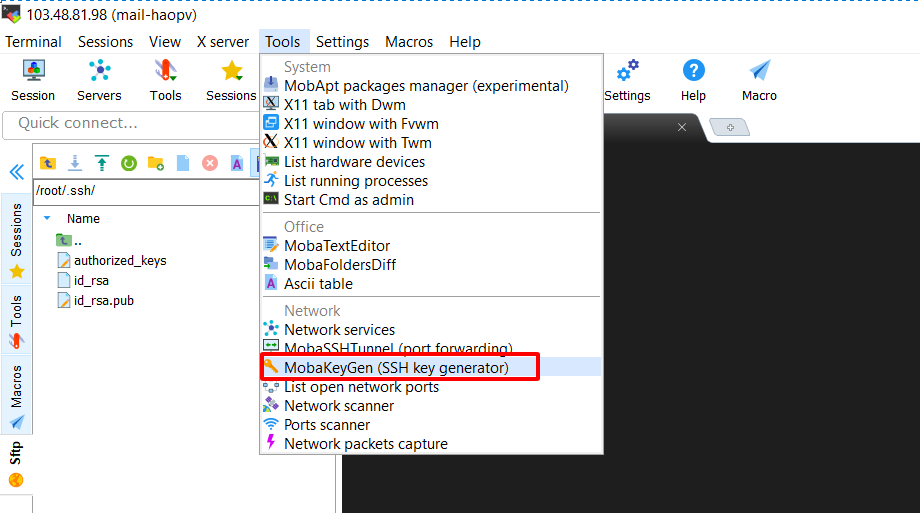
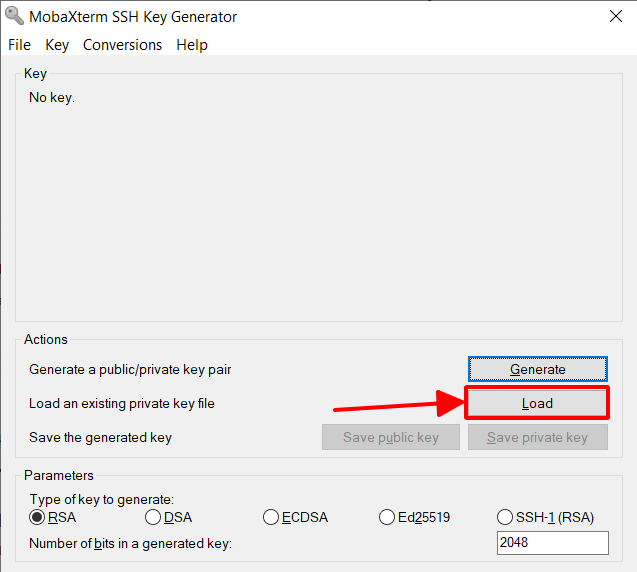
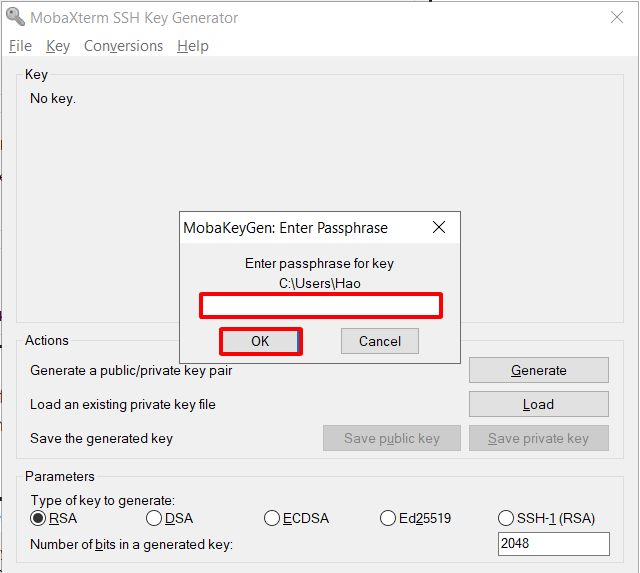
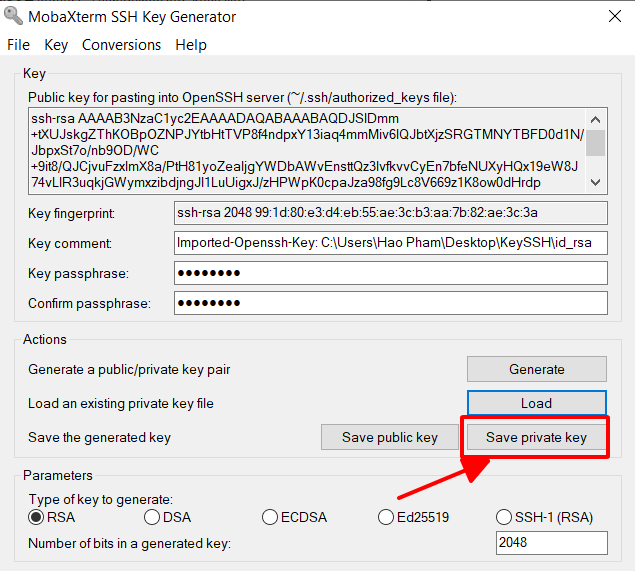
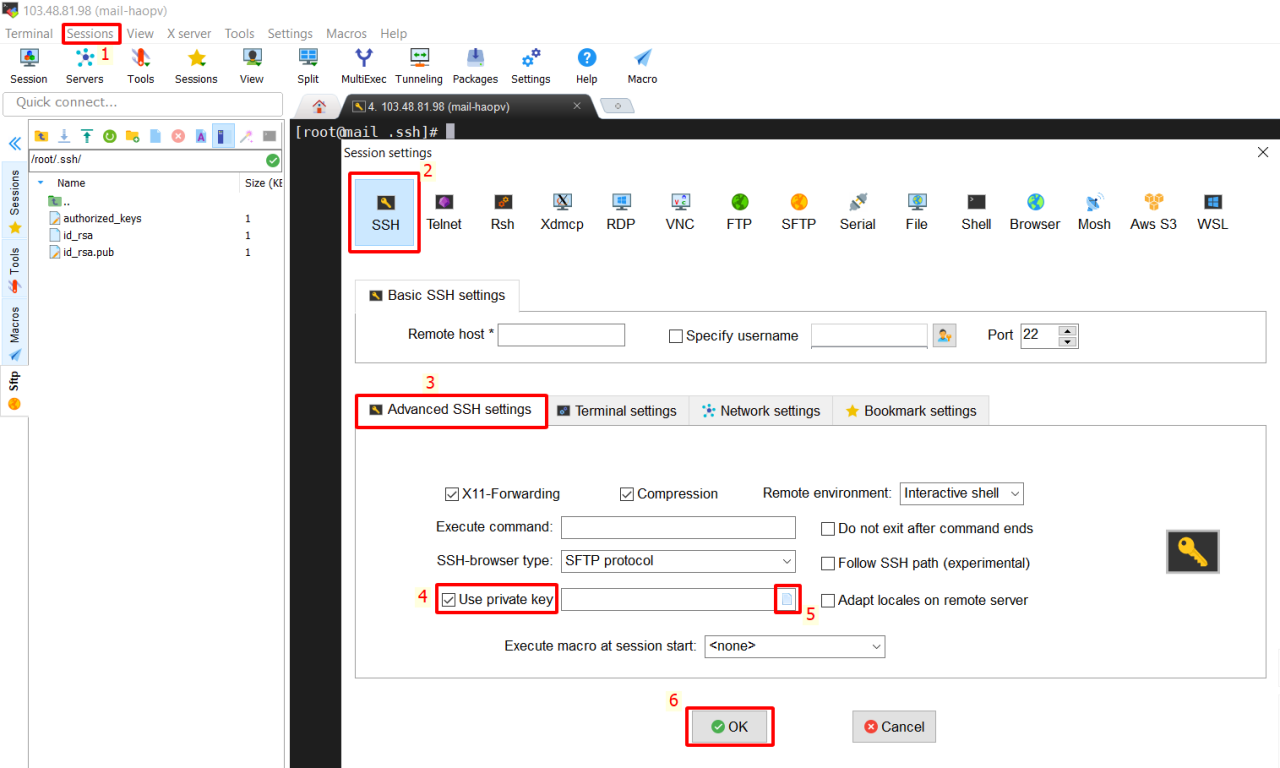
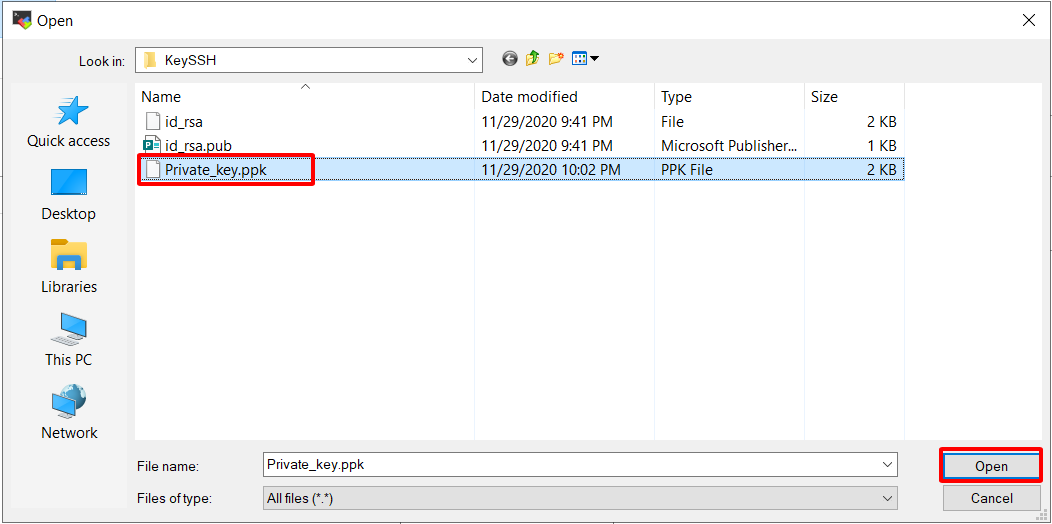
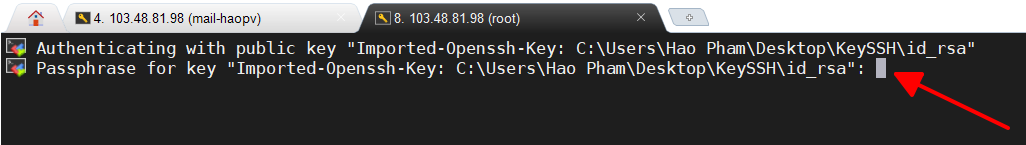
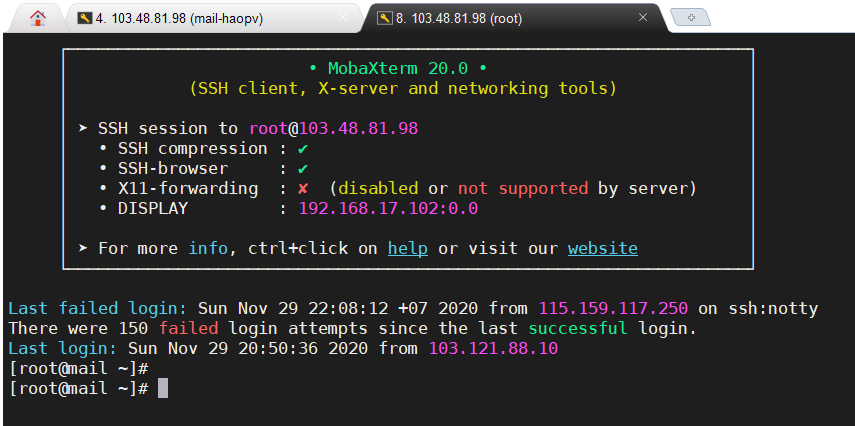
| Cookie | Duration | Description |
|---|---|---|
| cookielawinfo-checkbox-analytics | 11 months | This cookie is set by GDPR Cookie Consent plugin. The cookie is used to store the user consent for the cookies in the category "Analytics". |
| cookielawinfo-checkbox-functional | 11 months | The cookie is set by GDPR cookie consent to record the user consent for the cookies in the category "Functional". |
| cookielawinfo-checkbox-necessary | 11 months | This cookie is set by GDPR Cookie Consent plugin. The cookies is used to store the user consent for the cookies in the category "Necessary". |
| cookielawinfo-checkbox-others | 11 months | This cookie is set by GDPR Cookie Consent plugin. The cookie is used to store the user consent for the cookies in the category "Other. |
| cookielawinfo-checkbox-performance | 11 months | This cookie is set by GDPR Cookie Consent plugin. The cookie is used to store the user consent for the cookies in the category "Performance". |
| viewed_cookie_policy | 11 months | The cookie is set by the GDPR Cookie Consent plugin and is used to store whether or not user has consented to the use of cookies. It does not store any personal data. |

