Hướng dẫn cài đặt opencart bằng softaculous trên cpanel
Bước 1: Đăng nhập vào Cpanel theo đường dẫn mail nhà cung cấp dịch vụ đã gửi Hình 1: Đăng nhập vào Cpanel Bước 2:...
29/11/2017 11:20 | Luợt xem : 92
Rất nhiều bạn không biết backup full code và database hosting Cpanel. Hôm nay BKNS hướng dẫn backup full code và database hosting Cpanel dễ dàng và nhanh nhất
Bước 1: Đăng nhập vào quản trị hosting Cpanel
Sau đó click mục “Backup“
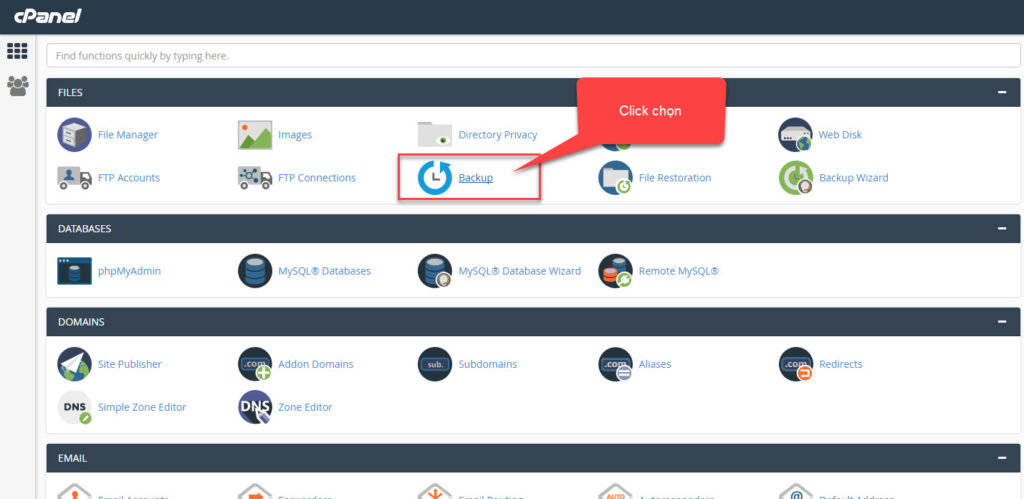
Bước 2: Chọn các tùy chọn download theo ý bạn
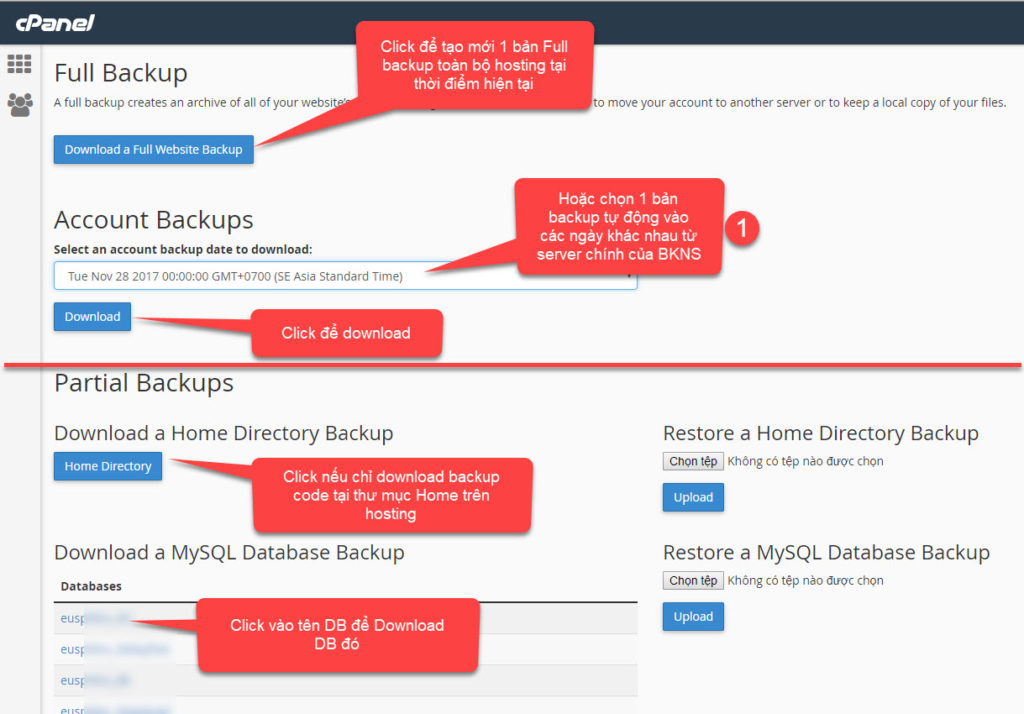
Trên đây là những hướng dẫn backup full code và database hosting Cpanel mà BKNS muốn chia sẻ với bạn. Chúc các bạn thành công!
>> Tìm hiểu thêm:
Nguồn: BKNS
| Cookie | Duration | Description |
|---|---|---|
| cookielawinfo-checkbox-analytics | 11 months | This cookie is set by GDPR Cookie Consent plugin. The cookie is used to store the user consent for the cookies in the category "Analytics". |
| cookielawinfo-checkbox-functional | 11 months | The cookie is set by GDPR cookie consent to record the user consent for the cookies in the category "Functional". |
| cookielawinfo-checkbox-necessary | 11 months | This cookie is set by GDPR Cookie Consent plugin. The cookies is used to store the user consent for the cookies in the category "Necessary". |
| cookielawinfo-checkbox-others | 11 months | This cookie is set by GDPR Cookie Consent plugin. The cookie is used to store the user consent for the cookies in the category "Other. |
| cookielawinfo-checkbox-performance | 11 months | This cookie is set by GDPR Cookie Consent plugin. The cookie is used to store the user consent for the cookies in the category "Performance". |
| viewed_cookie_policy | 11 months | The cookie is set by the GDPR Cookie Consent plugin and is used to store whether or not user has consented to the use of cookies. It does not store any personal data. |

