Hướng dẫn cài đặt Thunderbird trên windows
Thunderbird là ứng dụng email được hỗ trợ trên các nền tảng windows ,mac,linux ,có hỗ trợ các giao thức gửi mail cơ bản như...
05/07/2016 15:55 | Luợt xem : 95
Để backup dữ liệu website sau khi chúng ta đăng nhập hosting và sẽ có giao diện và các bước làm như hình ảnh dưới đây:
Bước 1: Chọn tab File
Bước 2: Chọn tất cả hoặc truy cập vào thư mục bạn cần backup và chọn các file hoặc tất cả để chuẩn bị nén code.
Bước 3: Click để mở cửa sổ nén dữ liệu và đặt tên cho file backup.
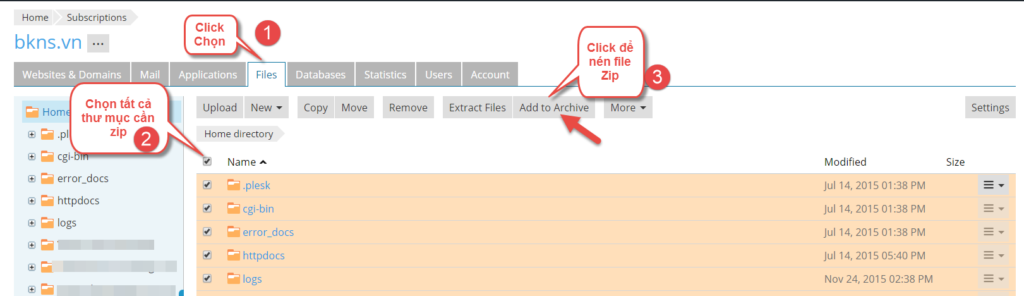
Trên đây là những hướng dẫn backup code nén ZIP Plesk 12 mà BKNS muốn gợi ý cho bạn. Mong rằng bài viết sẽ hữu ích với bạn!
>> Tìm hiểu thêm:
Nguồn: BKNS
| Cookie | Duration | Description |
|---|---|---|
| cookielawinfo-checkbox-analytics | 11 months | This cookie is set by GDPR Cookie Consent plugin. The cookie is used to store the user consent for the cookies in the category "Analytics". |
| cookielawinfo-checkbox-functional | 11 months | The cookie is set by GDPR cookie consent to record the user consent for the cookies in the category "Functional". |
| cookielawinfo-checkbox-necessary | 11 months | This cookie is set by GDPR Cookie Consent plugin. The cookies is used to store the user consent for the cookies in the category "Necessary". |
| cookielawinfo-checkbox-others | 11 months | This cookie is set by GDPR Cookie Consent plugin. The cookie is used to store the user consent for the cookies in the category "Other. |
| cookielawinfo-checkbox-performance | 11 months | This cookie is set by GDPR Cookie Consent plugin. The cookie is used to store the user consent for the cookies in the category "Performance". |
| viewed_cookie_policy | 11 months | The cookie is set by the GDPR Cookie Consent plugin and is used to store whether or not user has consented to the use of cookies. It does not store any personal data. |

