Hướng dẫn thiết lập Password Protected Directories trên DirectAdmin
Tính năng này cho phép bạn thiết lập mật khẩu để bảo vệ các thư mục quan trọng của bạn trên web hosting như thư mục admin,...
12/01/2022 08:25 | Luợt xem : 85
Để thay đổi domain trên Directadmin các bạn làm theo các bước sau:
Bước 1: Các bạn đăng nhập vào DirectAdmin bằng chế độ user.
Bước 2: Từ thanh công cụ bên trái các bạn chọn Account Manager -> Domain Setup
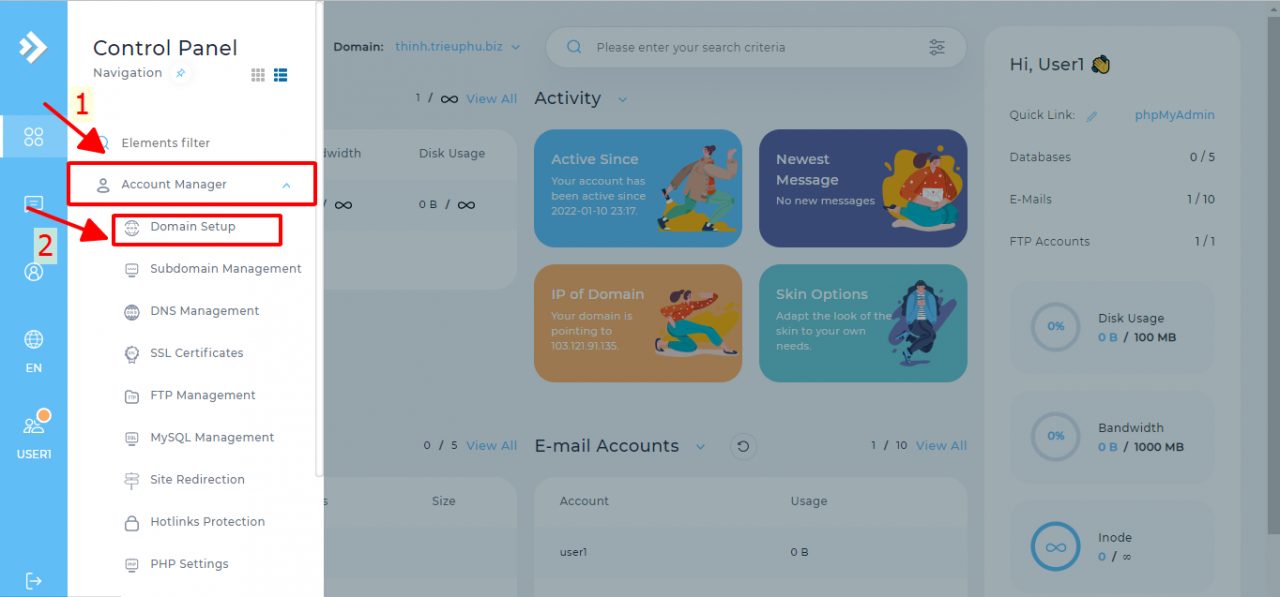
Bước 3: Chọn Rename Domain
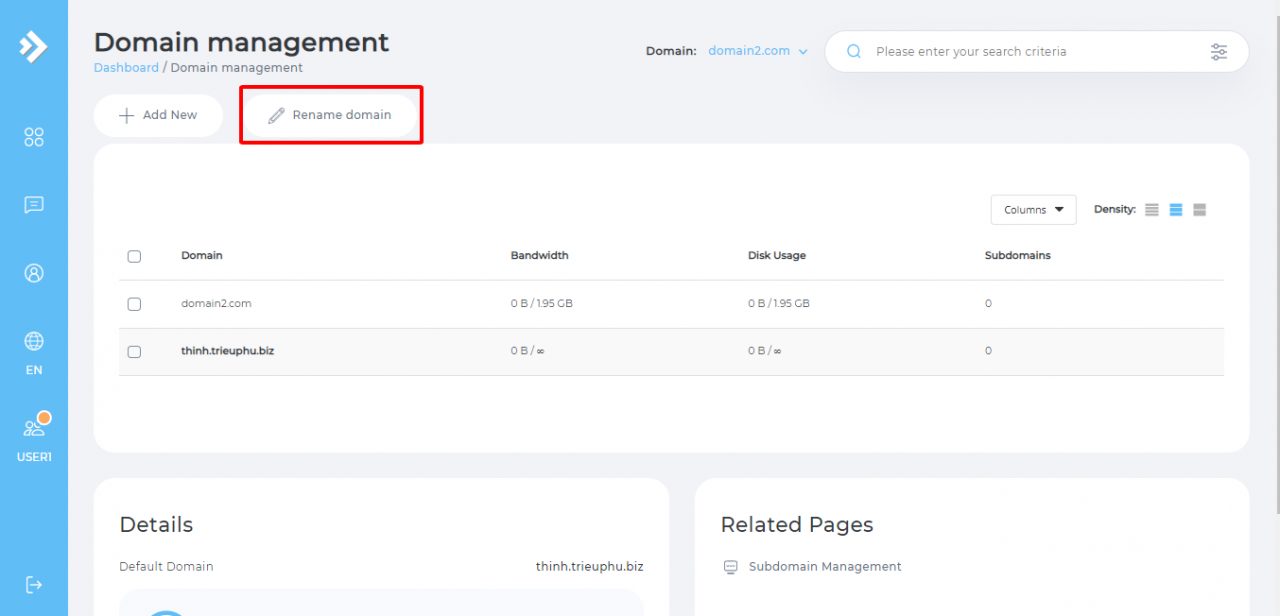
Bước 4: Lựa chọn domain cần thay đổi tiếp theo các bạn nhập tên domain mới sau đó nhấn save
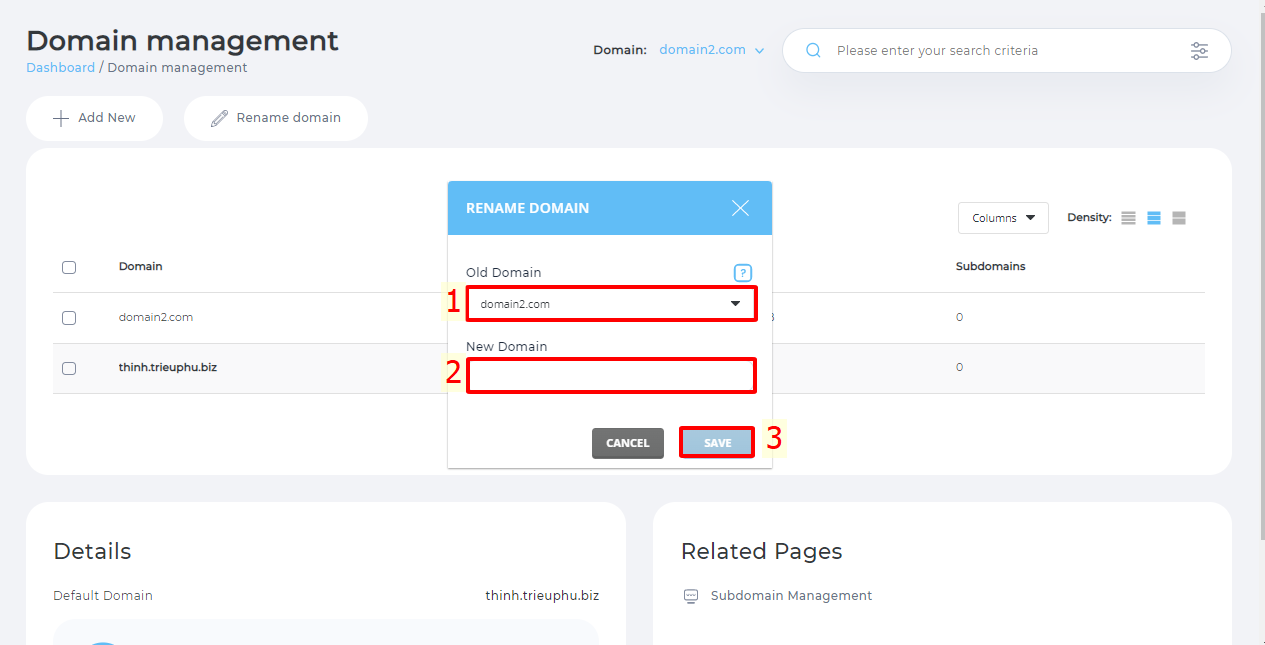
Chúc các bạn thành công!
Thịnh – BKNS
| Cookie | Duration | Description |
|---|---|---|
| cookielawinfo-checkbox-analytics | 11 months | This cookie is set by GDPR Cookie Consent plugin. The cookie is used to store the user consent for the cookies in the category "Analytics". |
| cookielawinfo-checkbox-functional | 11 months | The cookie is set by GDPR cookie consent to record the user consent for the cookies in the category "Functional". |
| cookielawinfo-checkbox-necessary | 11 months | This cookie is set by GDPR Cookie Consent plugin. The cookies is used to store the user consent for the cookies in the category "Necessary". |
| cookielawinfo-checkbox-others | 11 months | This cookie is set by GDPR Cookie Consent plugin. The cookie is used to store the user consent for the cookies in the category "Other. |
| cookielawinfo-checkbox-performance | 11 months | This cookie is set by GDPR Cookie Consent plugin. The cookie is used to store the user consent for the cookies in the category "Performance". |
| viewed_cookie_policy | 11 months | The cookie is set by the GDPR Cookie Consent plugin and is used to store whether or not user has consented to the use of cookies. It does not store any personal data. |

